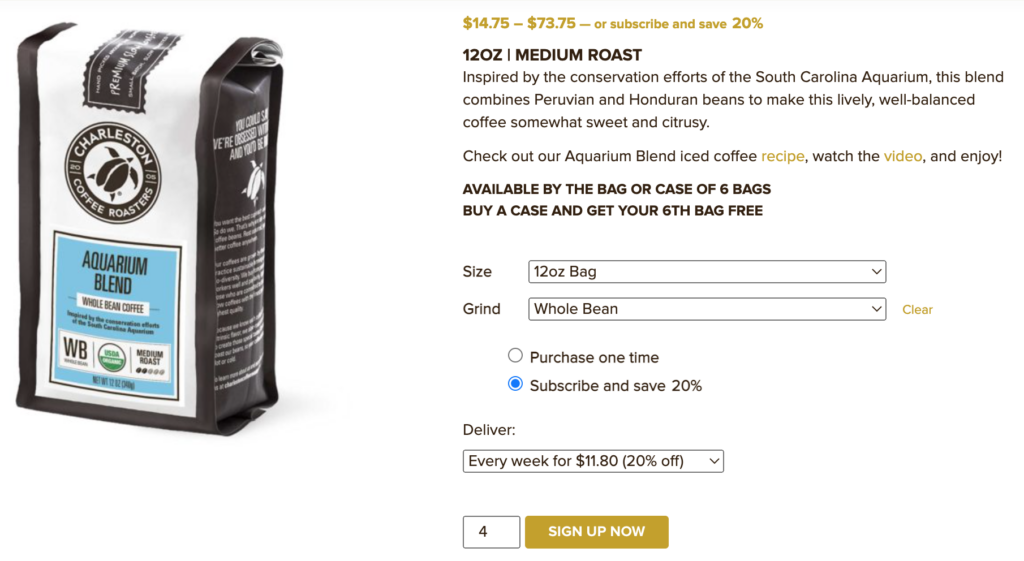Subscription Savings Just Doubled
How to Receive 20% Off Now
STEP 1: LOGIN TO YOUR ACCOUNT
Visit My Account to start the update process. You will need to use the existing email or username associated with your account and subscription. You will not be able to update an existing subscription if you “register” at this phase. If you forgot your password, follow the “lost your password” link to reset.
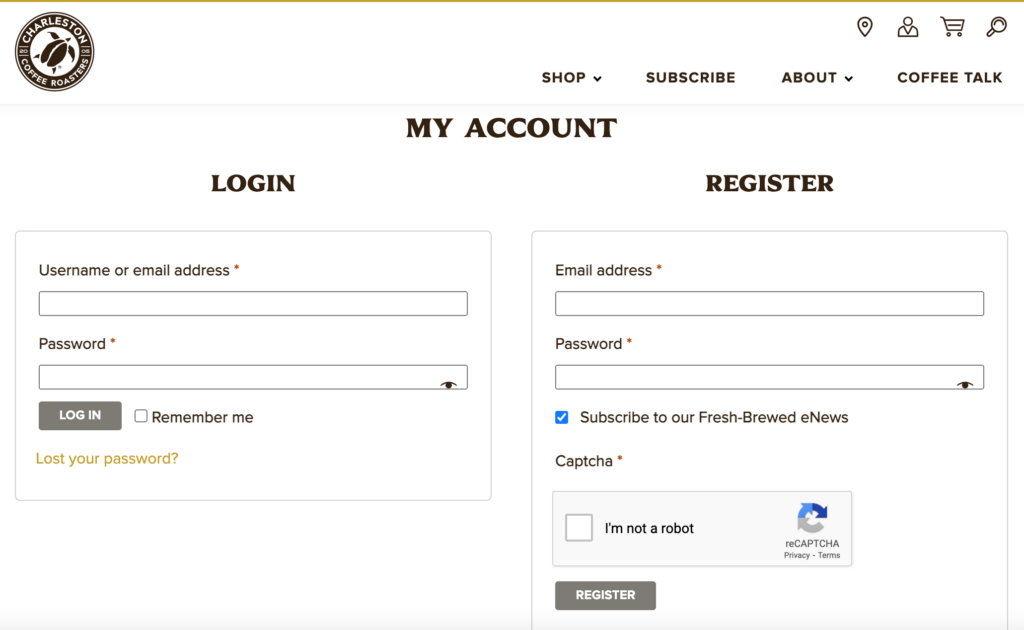
STEP 2: VIEw SUBSCRIPTION
After logging in, scroll to the bottom of your dashboard to view any active subscriptions. From there, select the “view” button associated with the subscription to begin the subscription cancellation/creation process.
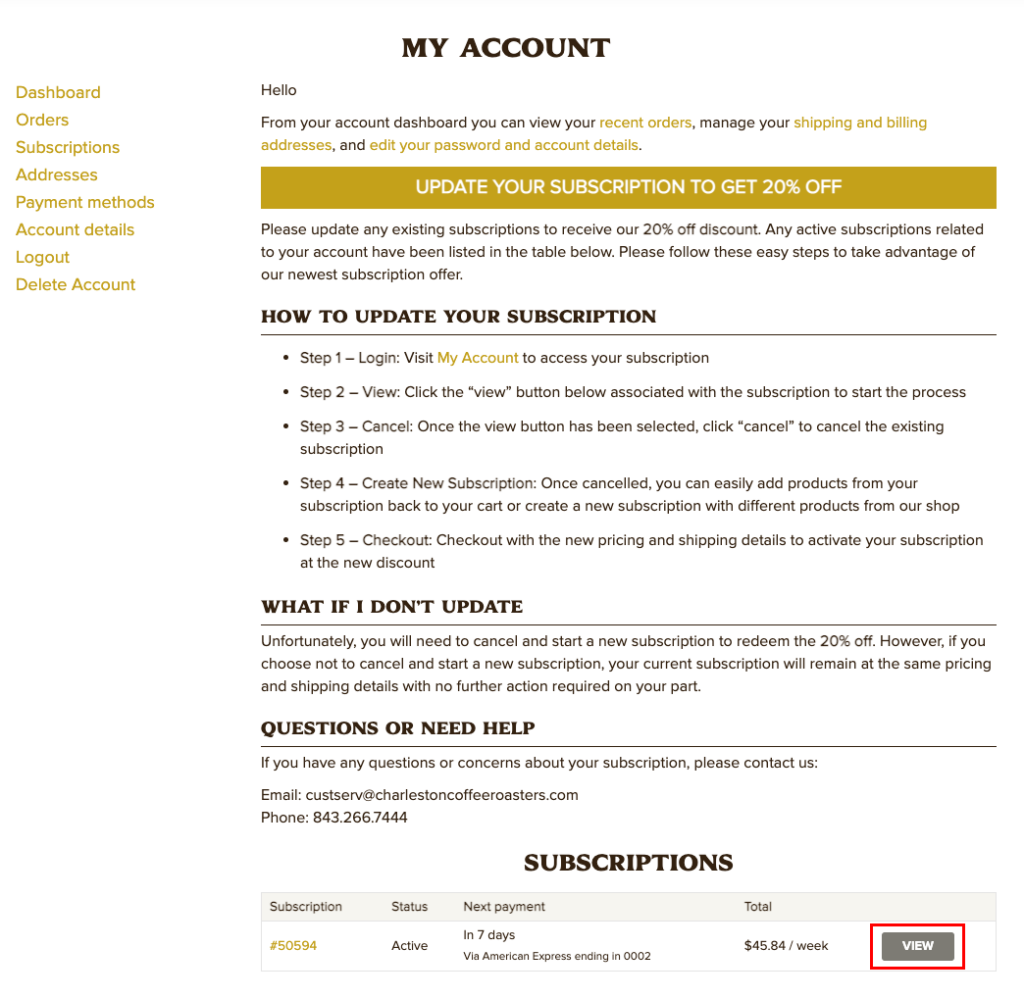
STEP 3: CANCEL SUBSCRIPTION
Once a subscription has been selected via the “view” button on the account dashboard, you’ll need to cancel the subscription. Select “cancel” in the “actions” row to cancel. Unfortunately, you will need to cancel and start a new subscription to redeem the 20% off. However, if you choose not to cancel and start a new subscription, your current subscription will remain at the same pricing and shipping details with no further action required on your part.
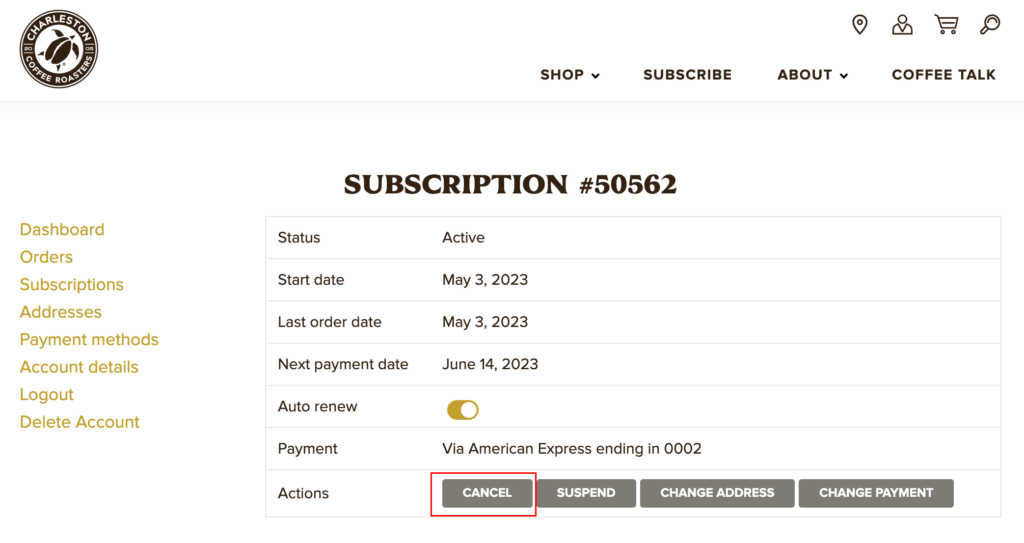
STEP 4: Create a New Subscription
Once the subscription has been canceled you will see a dialog box that verifies the cancellation. Follow the “shop now” button to browse our shop and select new products and subscription frequencies. Do not use the “reactivate” button as it will not honor the 20% off discount. The recommendation section features products from the canceled subscription for easy shopping.
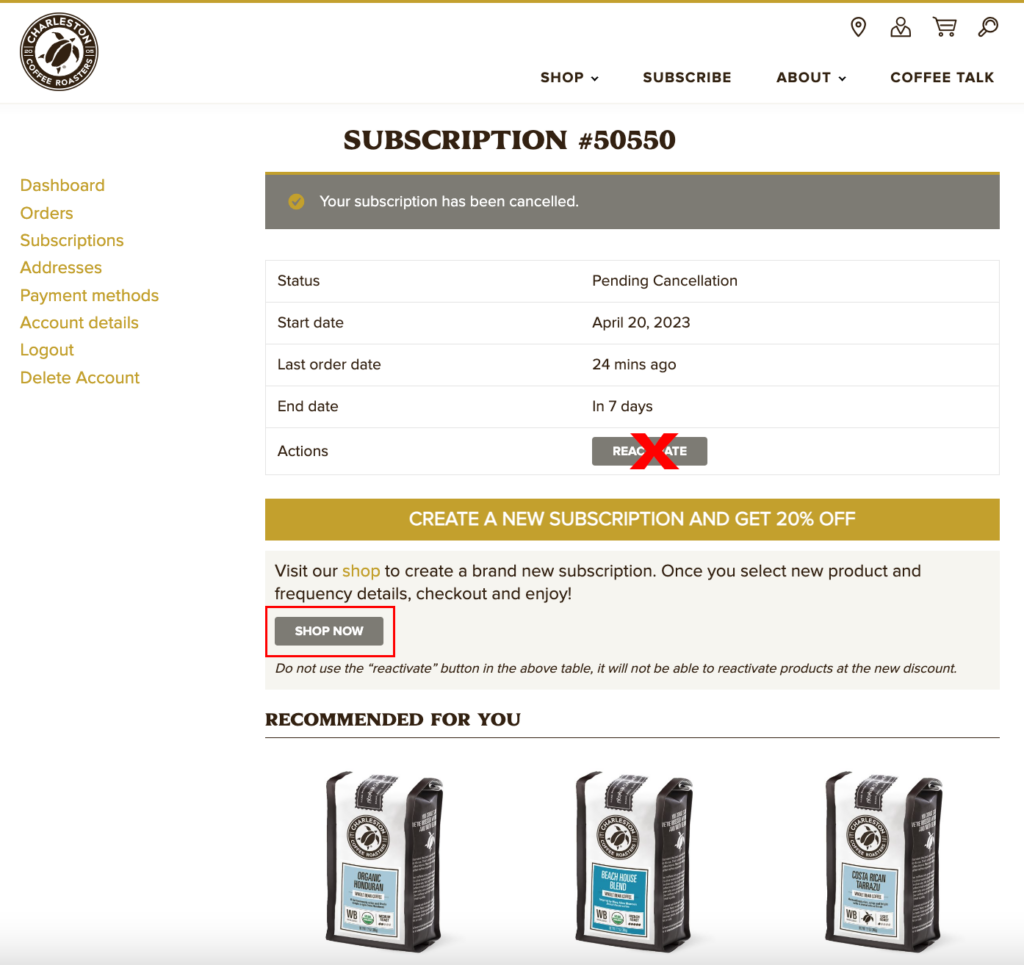
STEP 5: CHECKOUT
Select your grind, quantity and delivery frequency. Select “sign up now” and checkout with new pricing and shipping details..